There’s nothing more frustrating than getting excited for a family movie night, making snacks, and sitting everyone down together, only for your entertainment system to go on the fritz.

You know which four home entertainment gadgets everyone needs (streaming device, soundbar, HDMI signal extender, and all-in-one remote).
Then, try as you might, you can’t seem to figure out how to fix it. Fortunately, from the strange buzzing sound coming out of your speakers to the unclear image appearing on your television screen, most of these issues can be corrected.
Even with the most high-tech pieces of home entertainment equipment, all it typically takes is a bit of trial and error. So the next time this happens to you, try some of these tips for troubleshooting your home entertainment system and get your night back on schedule.
Narrow Down the Source of the Problem
Half the battle of fixing faulty audio/visual equipment is figuring out what specific piece is causing the issue.
Without this knowledge, you can’t properly assess the problem and take the necessary steps to correct it, so you should be familiar with the different aspects of your entertainment setup, such as the television, the media player
, and your sound system
.
Depending on the symptoms you’re experiencing, it’s a process of elimination to determine which one will need to be adjusted.
Check All Cable Connections
Once you’re sure you know where the problem is originating, try tightening the connector cables between that system and the television. (This could be a Coaxial Digital Cable, Optical Digital Cable, or Audio cable to the Audio Output jack on your TV.)
Related: Tips for Choosing the Best Projector To Show Movies
Sometimes, when certain cables aren’t hooked up properly, they can prevent signals from reaching the media output, so ensure that all cables are in the right place and tightened. When this happens, it can make sounds come through as static or make the vision blurry.
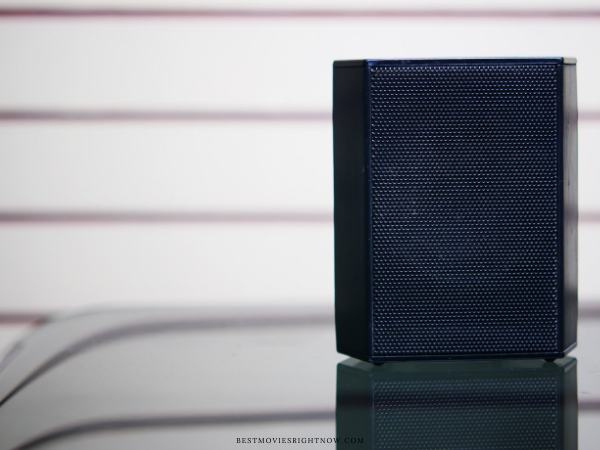
Adjust Your System Preferences
When troubleshooting your home entertainment system, make sure you’re also checking and adjusting your system preferences to ensure they aren’t the cause.
Though most movies will adjust themselves to fit with your television’s preferences, there are times when this fails to occur, and it may look as though your television is the problem. To fix this, simply go into your preferences and manually adjust the visual.
Call Your AV Installation Professionals
One of the key benefits of hiring an AV installation professional is that they tend to offer ongoing tech support after the fact, which comes in handy if your previous efforts yielded no results.
In many cases, the problem can be solved by describing the trouble to your professional over the phone and following the instructions they give you. However, if that doesn’t work, you may need to set up an appointment for them to check out the equipment in person.
More Home Entertainment Tips
- 4 Must-Have Home Entertainment Gadgets
- 4 Steps for Setting Up the Perfect Entertainment Center
- 8 Ways to Spruce Up The Décor Of A Home Movie Theater
- Different Components Every Home Entertainment System Needs

- What To Bring to Set as a Production Assistant - April 2, 2024
- Top 5 Iconic Jewelry Moments in Film History - March 22, 2024
- Unique and Classy Ways To Have a Disney-Themed Wedding - March 11, 2024

Tips For Setting Up the Perfect Movie Theater at Home
Saturday 29th of January 2022
[…] Tips for Troubleshooting Your Home Entertainment System […]
Different Components Every Home Entertainment System Needs
Friday 6th of August 2021
[…] Tips for Troubleshooting Your Home Entertainment System […]