If you want to get the most out of your Netflix subscription, you'll want to check out these Netflix hacks, tips, and tricks to make the most of your membership.

12 Netflix Hacks to Make the Most of Your Membership
Can't decide what to watch? Try Netflix Roulette.
You don't have to spend hours deciding what to watch on Netflix. Let this service make the decision for you. For the best matches, filter your results by direction, actor, or keyword.
Browse hidden genres.
With thousands of movies and shows on Netflix, there are only so many categories that will fit neatly under their Browse function. (No more typing in “www.netflix.com browse”)
So, what do you do if you’re looking for the perfect classic? Netflix has tons of hidden categories — here’s how to see them: Netflix Hidden Categories List.
Customize subtitles.
Tired of not being able to understand a foreign film because the subtitles are too small?
Netflix lets you change subtitle appearance dramatically, even letting you adjust fonts, colors, backgrounds, and size. Head to “Subtitle appearance” under your account settings.
Watch Netflix with long-distance friends.
Maybe you don’t want to watch Stranger Things alone. Maybe “the Upside Down” is just too scary. Well, you don’t have to, my friend. Enter the Netflix party.
Use Rabbit, a free platform that lets you share what’s on your screen (Netflix and Hulu included) with one or more friends. (This doesn't work on mobile devices.)
Only one of you needs the streaming service Netflix and a Rabbit account, but all of you need Google Chrome to view shows or movies. You can even instant message and talk while the movie or show is playing.
Rate everything you watch to get the best recommendations.
After you watch something, don’t forget to give it a star rating. Each time you do this, the Netflix app gets to know you a bit better and will make more show and movie recommendations, saving you from spending an hour browsing for something to watch the next time. Your favorite movies list will get longer and longer!
Find every show available with the subscriptions you have.
Have you tried Reel Good? You can find every show available with the streaming services you subscribe to, all in one place. Their site includes over 300 free and paid streaming options. Browse, track and watch all your TV shows and movies from one place.
Find and change your viewing history.
Go to “Viewing activity” to see what has been viewed on your account. You can also delete items from the list. This will help you get recommendations about things you actually want to see and not recommendations based on your kids' viewing activity.
Turn off autoplay on your kid’s profile.
Netflix uses many tricks to get viewers to spend as much time on the platform as possible. The tricks work on adults, and they likely work even better on kids. You can turn off at least one of these tricks ― the autoplay feature ― by heading to “Playback settings” and unchecking the box next to “Play next episode automatically.”
This way, your kid (and you) don’t get sucked into a never-ending binge-watch. (You're welcome. 😉 )

Customize the subtitles.
By selecting “Subtitle appearance,” you can mess with the subtitles. You can make the words bigger or smaller, change the font, select the brightest colors and choose strange color combinations. Maybe you want to help your kid learn to read. Maybe you just think your kid will have fun making the subtitles look wacky. Either way, Netflix makes this easy.
If you change your mind, you can just select “Reset to default” on that page.
Make your profile look unappealing.
If everyone keeps watching Netflix using your profile, they can easily mess up all your lists and history. So, just rename it to something else like “My feet stink.” Problem solved.
Watch Netflix at off-peak hours for better video quality.
Improve your video quality by streaming during less busy hours (like early in the morning, late at night, etc.), according to a Digital Trends report. During the study, they found video quality and speed improved significantly during hours when fewer people were logged in to the family internet connection or WiFi and watching.
Sort movies by year.
While Netflix features the ability to sort movies and TV shows by genre, there’s a simple hack that can also sort chronologically by year (in a web browser). Just go to a category page like horror movies, drama, or comedy and look for a small box with four dots inside on the upper right-hand side of the page.
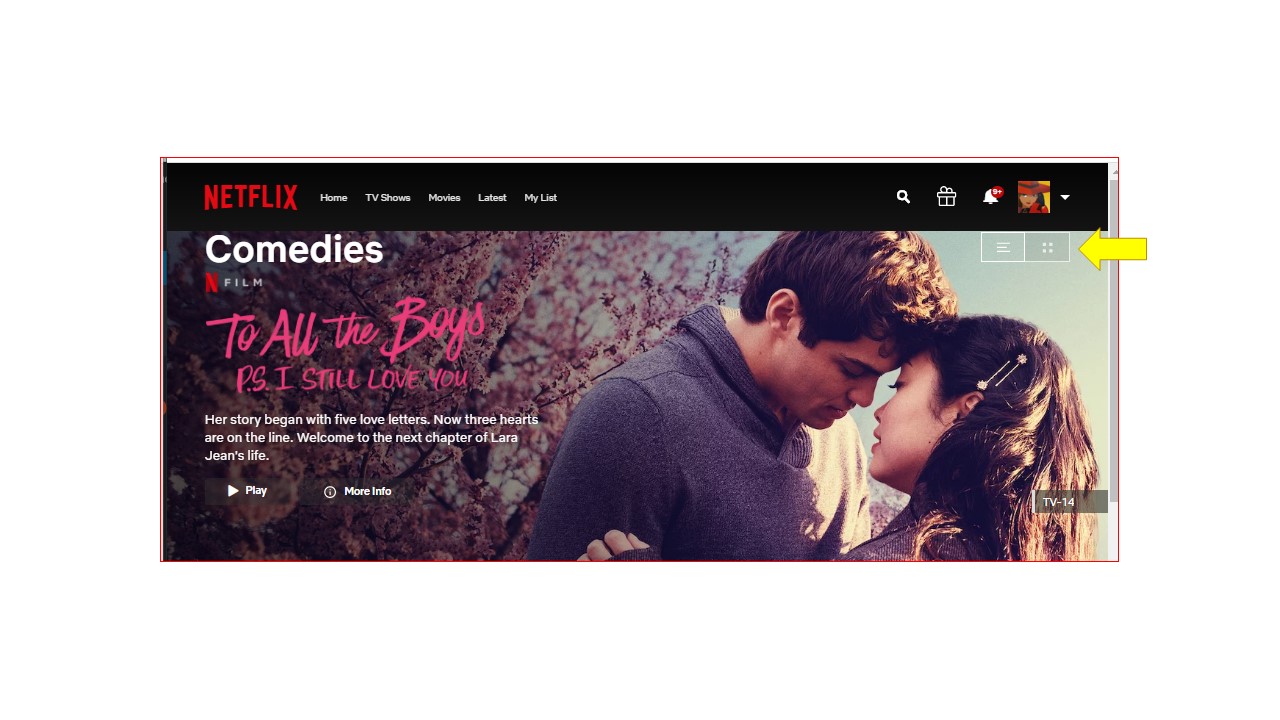 It will then expand the “Suggestions for You” drop-down menu, which gives you the option to sort by year of release with the most recent titles at the top of the page and the older ones at the bottom.
It will then expand the “Suggestions for You” drop-down menu, which gives you the option to sort by year of release with the most recent titles at the top of the page and the older ones at the bottom.
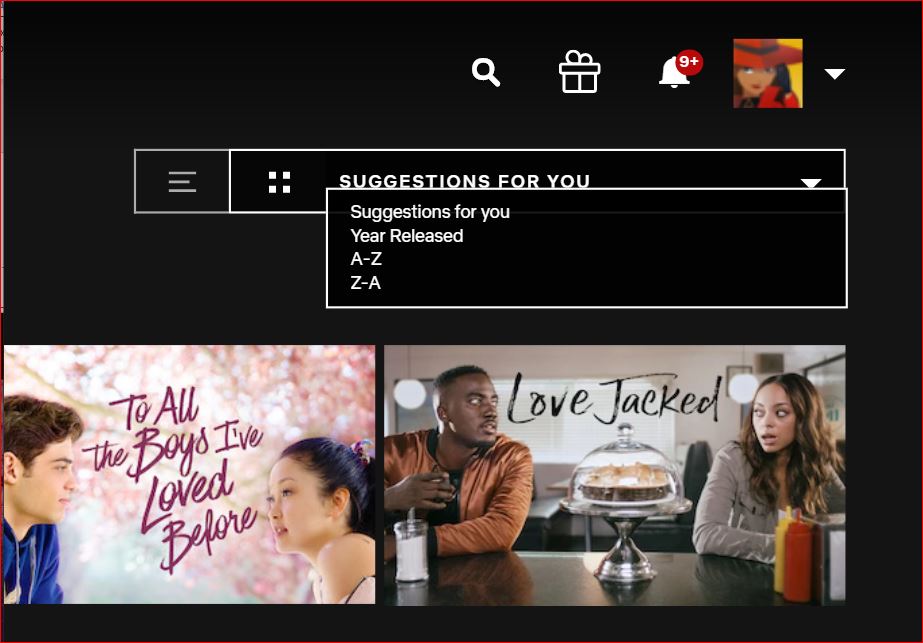 It can even sort in alphabetical or reverse alphabetical order.
It can even sort in alphabetical or reverse alphabetical order.
- Action & Adventure, Alien Sci-Fi, Anime, Sports, Romantic Comedies, Dramas, and more.
- (
- Movie Review Questions – Get a list of 10 thought-provoking questions to ask when you’re watching documentaries, educational movies or really any film!
- Movie Challenges & Calendars, including:
- 30-Day Family Movie Challenge
- 25 Days of Christmas Movie Calendar
- 30-Day Countdown to Disney Calendar
Related: Netflix Insider's Guide
You might also Like:
- BritBox: Guide to Getting the Best BritBox Experience
- Amazon Prime Video: How to Get the BEST Amazon Prime Video Experience
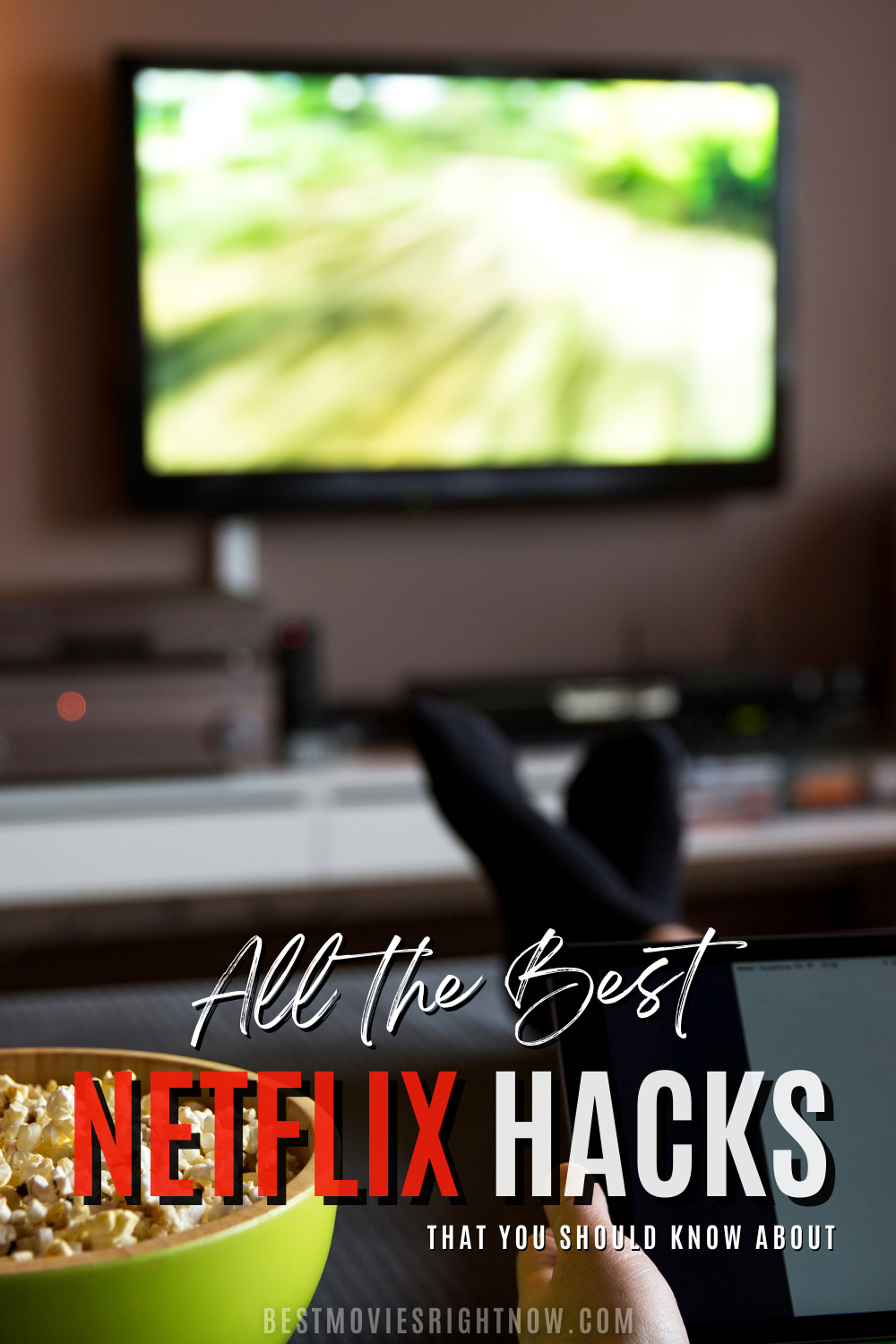
- 18 Upcoming YA Books Turned Movies - April 1, 2024
- 30 Best Rom Coms From the 80s & 90s - March 29, 2024
- The Best Shows to Watch for a US States Unit Study - March 26, 2024
