Tired of high cable bills and channels you never watch? It might be time to cut the cord and cancel your cable TV subscription. Don't worry, it's easier than you think!
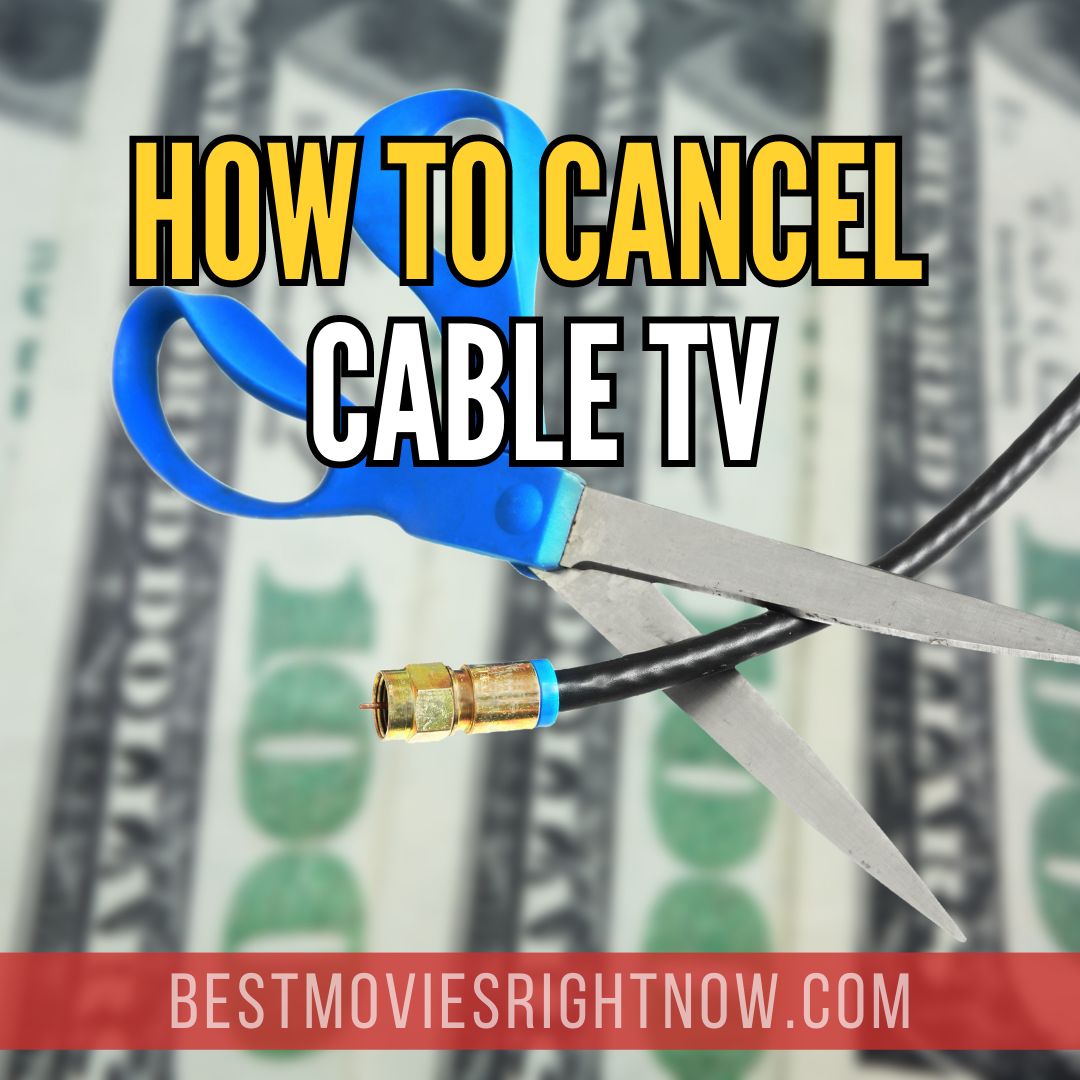
In this blog post, we'll show you step-by-step how to cancel your cable TV service and save money each month. Let's get started!
Figure Out Your TV Must-Haves
When you're planning to cut the cord, it's important to figure out what TV channels and programs are must-haves for you. Take a look at your last cable bill and identify the channels and programs that you regularly watch.
This will help you determine which streaming services or alternative options to choose. Remember to consider local channels as well, as they can vary in availability depending on your location. Once you know what you can't live without, start doing research on which streaming services offer those channels and programs.
With a little bit of planning, you can cut the cord and still enjoy all the TV shows and movies you love.
Stream the Stuff You Normally Watch on Your Cable Box
After figuring out the TV must-haves, the next step to cut the cord is to stream the stuff you normally watch on your cable box. This can be easily achieved with a streaming device or a smart TV with built-in apps.
Many streaming services such as Netflix, Hulu, and Amazon Prime Video offer a vast selection of TV shows and movies at a fraction of the cost of cable. You can also subscribe to specific channels or networks such as HBO or Showtime through their respective streaming services.
It may take some time to adjust to the new interface, but most people find it easy to navigate and customize their viewing experience. Plus, with the option to pause, rewind, and fast-forward, watching TV has become a more flexible and personalized experience.

Call Your Cable Provider to Cancel Service
Once you have determined what you need and have found a way to replace your cable TV with alternative services, it's time to call your cable provider to cancel your service. Most cable providers have a dedicated cancellation department, so you won't have to go through the customer service department.
Collect all the necessary documents, such as your latest account statement or bill, your photo ID, and the credit card you use to pay for the service. Be prepared to answer any questions they may have about why you want to cancel, and be persistent if they try to talk you out of it or offer you a better deal.
Remember, the whole point is to save money and get exactly what you want, so don't let them convince you otherwise.

Consider Live TV Streaming Services
After figuring out what you must-have in your TV programming, streaming the channels you usually watch on your cable box, and calling your cable provider to cancel service, consider switching to live TV streaming services. These services offer a variety of TV channels, including live sports and news, without the need for a cable contract.
One option is DirecTV Stream, which even allows you to watch live cable TV on your TV through the streamer. You can cancel these services at any point without penalty, giving you more flexibility and choice in your TV viewing experience.
It's worth noting though that some local sports and news channels may not be available on all streaming platforms, so it's important to consider that when making the switch. With live TV streaming services, you can cut the cord and still enjoy the TV programming you love.

Invest in an HD Antenna to Watch Live TV
Another great option for those looking to cut the cord on cable is to invest in an HD antenna to watch live TV. By doing so, viewers can access their local broadcast networks without the need for expensive cable packages.
Many indoor antennas even have a long, detachable coaxial cable, allowing for flexibility in placement. For those who live in areas with weak signal strength, a more powerful outdoor antenna may be necessary.
With the addition of an HD antenna, viewers can enjoy free access to live TV, in addition to streaming services like Netflix and Hulu. It's just another way to save money and enjoy a more flexible viewing experience.

Gather Necessary Documents to Cancel Service in Person
If you're opting to cancel your cable TV service in person, it's important to gather your necessary documents ahead of time. This will ensure a smoother and more efficient process. Make sure you have your account information, such as your account number and billing address.
You may also need to bring identification, such as a driver's license or passport, especially if you are the account holder. It's also a good idea to have any equipment that you need to return, such as a cable box or remote.
By being prepared with the necessary documents, you can make the cancellation process as easy as possible. Remember that canceling cable TV can offer significant savings and a more flexible viewing experience, so don't be afraid to take the first step.

Know How Your Company Handles Cancellations
Knowing how your company handles cancellations is an important consideration when cutting the cord on cable TV. Some cable providers have specific instructions on how to cancel, so it's important to follow those guidelines. For example, Xfinity requires customers to fill out a cancellation form online and wait for a representative to get back to them within two business days.

Other providers may require customers to cancel in person at their main office with a photo ID, the latest account statement, and the credit card used to pay. It's also important to note that some providers may have cancellation fees or requirements to return equipment.
By understanding the cancellation process, you can avoid any surprises and successfully transition to a more flexible and affordable viewing experience.

Fill Out Forms to Cancel Service With Certain Providers
For some cable providers, cancelling service involves filling out a cancellation form. The process may differ depending on the company, but it usually involves logging in to your account, filling out an online form, or emailing a form to the provider.
Some providers may require you to cancel in person and bring the necessary documents. It's important to know how your company handles cancellations and to gather any necessary documents in advance. While cancelling service with certain providers may involve forms, it can ultimately lead to significant savings and a more flexible viewing experience.

Enjoy Significant Savings and a More Flexible Viewing Experience
By cutting cable and embracing streaming services, viewers can enjoy significant savings and a more flexible viewing experience. With the ability to switch services or cancel altogether at any time without worrying about hefty cancellation fees, streaming provides unparalleled flexibility.
Additionally, viewers can pick and choose the internet speed, TV package, or data plan that works for them, providing a customized experience tailored to their needs.
By investing in affordable streaming boxes like the Roku Ultra or exploring options like Sling TV, viewers can enjoy a diverse array of entertainment options without breaking the bank – making cutting cable an easy choice for those looking to save money and enjoy a more flexible TV viewing experience.
Conclusion
In conclusion, canceling cable television service can seem daunting, but with the rise of online streaming options and live TV services, it has never been easier or more convenient. Before canceling, it's important to figure out your must-have channels and streaming options and to gather the necessary documents if you plan to cancel in person.
It's also important to know how your cable provider handles cancellations and to fill out any necessary forms. By canceling your cable subscription, you can save significant money and enjoy a more flexible viewing experience tailored to your specific preferences.
Related Posts:
- How the Amazon Fire Stick Can Help Cut Cable
- How To Troubleshoot an Old TV That Won’t Turn On
- Everything You Need to Know About Pluto TV
- Best Westerns Ever Channel: Everything You Need to Know
- Watch Local to International News in Telugu on YuppTV
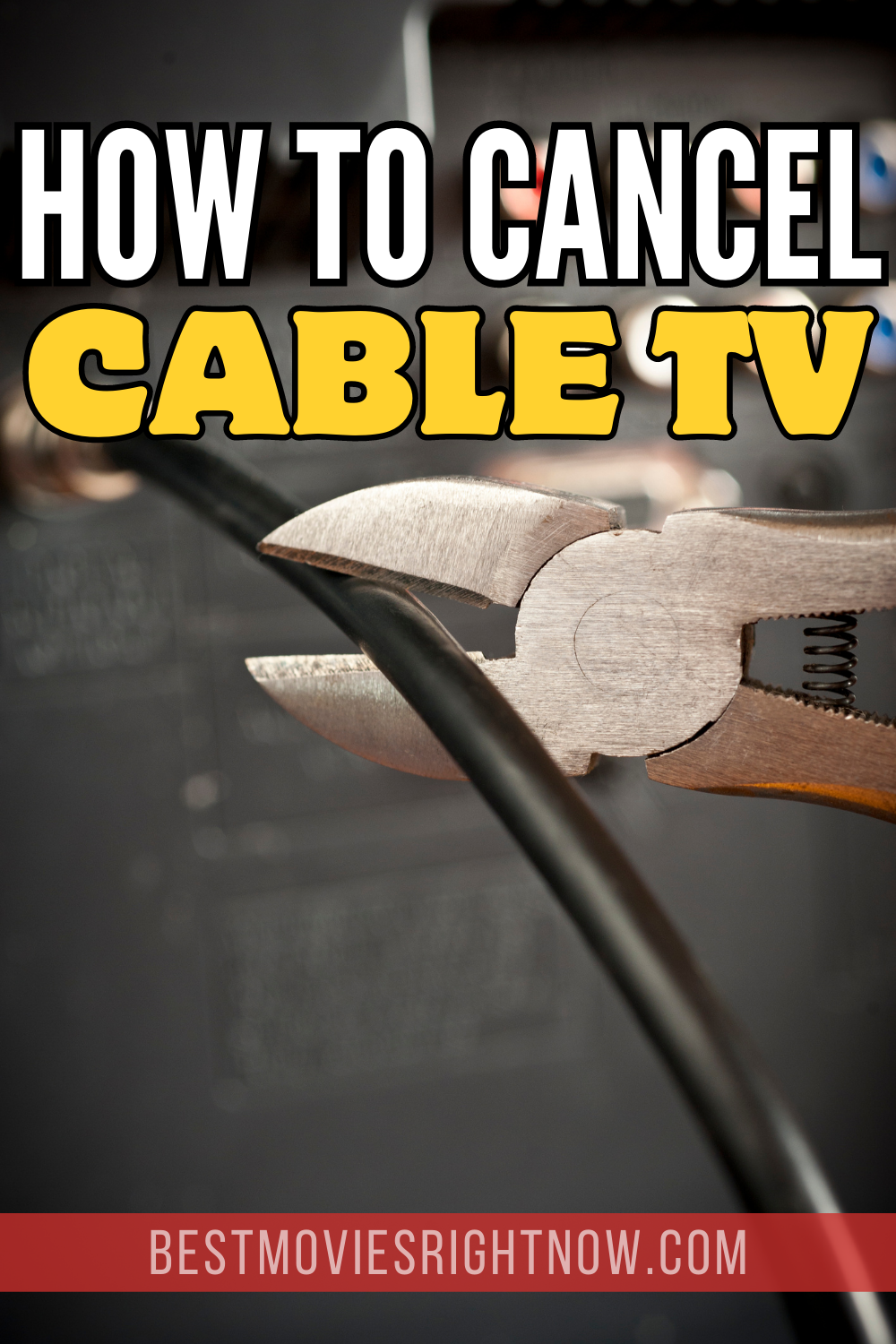
- Karen Kingsbury Movies on Netflix - April 29, 2024
- 18 Upcoming YA Books Turned Movies - April 1, 2024
- 30 Best Rom Coms From the 80s & 90s - March 29, 2024

